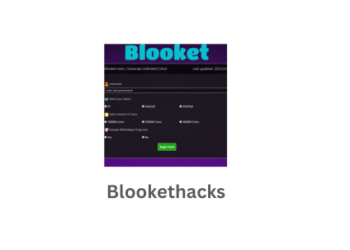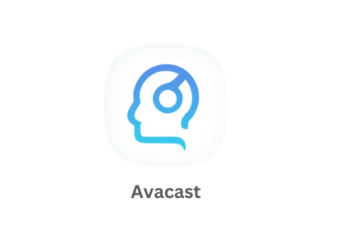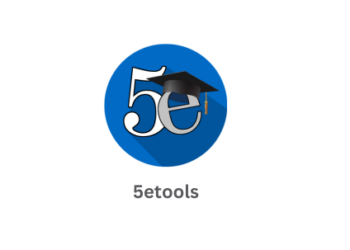Now we are going to tell how to gain access to others phone by removing the phone lock:
Firstly, it’s just a process. But it has many side effects like whole phone data will be wiped and you can’t get them again. So, we recommend don’t try this. (your downloaded apps, your contacts, your messages, your saved accounts etc will be deleted) However, it won’t delete your internal phone memory and external SD card memory. And regarding the apps/contacts/messages etc, you can backup everything to your device or on cloud. We will discuss backups later on. So, if you can successfully backup and restore your device, then where’s the problem?
Now here’s the process…
1. Switch of the device.
2. Boot the device in recovery mode. *
3. Use the volume down button to scroll to “Wipe Data/ Factory Reset” and press the camera button to select it.
4. Also scroll to “Wipe Cache Partition” and select it too.
5. Finally select “Reboot System Now”
You are done, your phone will open up like a newly brought device.
(*) Note: Step 2 is device specific, like in Samsung phones, it’s: Press the “home+power+volume up” buttons together for 3 seconds or until your device starts. IF YOU DON’T KNOW HOW TO BOOT YOUR DEVICE INTO RECOVERY MODE, SEARCH IT ON GOOGLE.
How to Rate and Comment PROPERLY on Google Play?
The process is somehow, idiotic, but as we said, its a process! Lolz…Enjoy!
Thanks for reading. Hope you liked our article. Keep Visiting and Stay Connected, stay Updated!