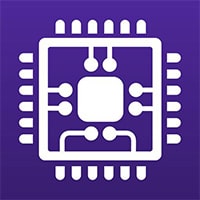Hi friends,
Today we will discuss one of the hottest topics in the android gamers zone.
To get unlimited in game stuffs on android.
Many android games offers in-app purchases for coins, stars, points, money, power ups, additional lives, various upgrades and lots of other stuffs, that could be availed only by paying real money.
[NOTE: This guide is for educational purposes only. We dont encourage you to hack games. We are not responsible for what you do with your knowledge]
This is for rooted devices only, if you don’t know android rooting, this is not for you.
Only offline games can be hacked, offline version of online games can also be modified but pure online games wont work.
How to create a PayPal account and verify it? Simple Guide:
You cannot apply it in online multiplayers to win games.
Well, not always we can afford to pay for it, or sometimes we don’t want to pay real money to buy in game stuffs.
Well, thanks to Game Killer app, you can now forget spending money onto them and get them for free.
Download Game Killer app here: www.datafilehost.com/d/60136d52 (Its not the official link, as the official version is not full free, we are giving the pro version link) It needs rooted android devices, as you know, when you want to gain some benefit, you need to risk something! ![]()
What we are basically doing here?
Well, you know that games are actually softwares and it runs on computer systems, so all are being coded and made. Its actually nothing but a series of codes that builds up the software.
What you see, what you click, what you progress, what to achieve everything is actually pre programmed, you only go through it virtually and enjoy it.
Now all the power ups, coins and every other things are also nothing but series of numbers, or codes that determine its location and function.
We are just hammering there with Game Killer app.
All we are doing is modifying the values of each quantity and then just set it to whatever we like, say there are 5 stars only and you immediately need 50 stars, you first find the address that stores the stars quantity,
suppose the address for stars is A35DHJ56 (almost every big software have these type of functional notation, that represents the position of element, the developers are well known to it). So all you do is to modify the value at the address A35DHJ56 and set it according to your preference! You are done.
How to do a Nandroid Backup of Android Device Rom?
How to find an address of in game elements?
Well, all the components of a game has a predefined address like we gave an example above, you need to know it before modifying the value.
But here lies a big question, how to know that address location? Well, Gamekiller takes the responsibility itself and it can search every value of the game.
It can detect every single alteration of the game elements.
HOW TO USE GAMEKILLER?
It works in the following method:
Suppose you want to change the stars from 5 to 50:
Shut down everything, come to android home screen, here we begin…
First open Gamekiller app before starting your game. Then press homekey button directly to run Gamekiller in the background.
Then open game, Gamekiller will remain as an overlay on screen. It will stay anywhere you drag on the screen as a small icon.
Now if your current star is 5, pause the game and click on the gamekiller icon, it will open.
You will see a search box. Enter that 5 there, and search, in the options, choose AUTO IDENTIFY if you are not sure whether its a Num value, a Float value or a char value, most of the computer students will know it,
we all have read in c programming, that num is any integer value, Float is decimal value, and char is a character value, if you are not familiar with these terms num, float, char, just choose AUTO IDENTIFY, its safer.
Then you will see gamekiller load many results. They are nothing but the memory locations where that value is stored.
Usually its more than 50000 so no question of identifying here, just exit from gamekiller and continue playing the game until you get more 1 star or lose 1 star.
Then again open Gamekiller and in the same search bar, type the updated value and search.
You will now see results that have altered from 5 to your current value. Usually you will get 10+ results. Again repeat the same, alter that value and type the updated value.
Continue that and keep checking the values inside Gamekiller until you see there is only 1 or 2 or 3 address that are changing as soon as you are changing the value. VOILA! You have got it.
Just click on it and edit it to your desired value. You will see its range displayed (from what to what value it can store) and you can set your value there, Either store it or modify it or lock it forever so that it remains the same throughout the game play.
Congrats! You have learnt how to use Game Killer app and modify games.
Enjoy! Stay connected!